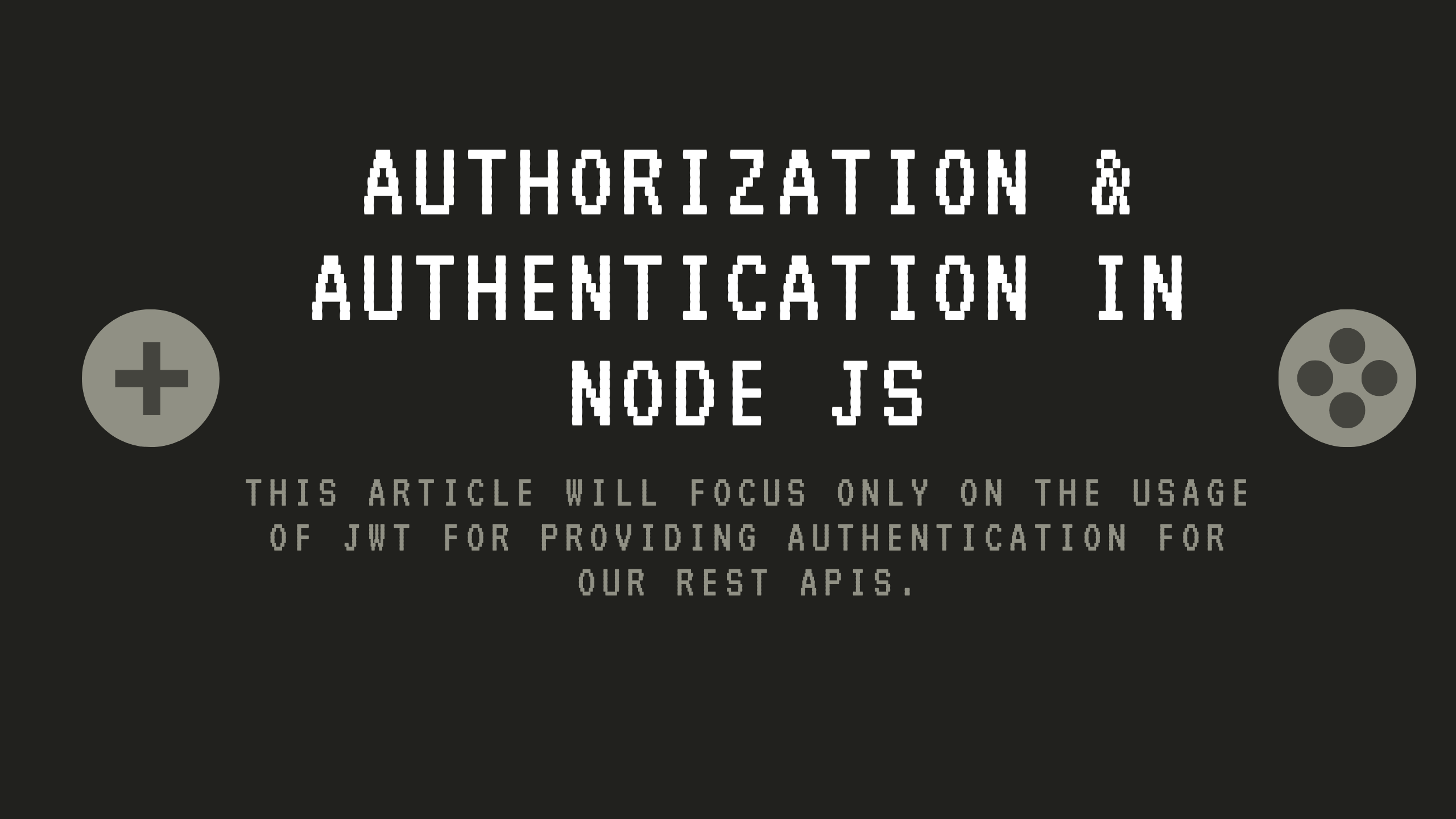
Authorization & Authentication in Node JS
DevOps Engineer and Senior JavaScript Developer (Serverless , Node JS, React ) in Bajaj Capital (FinTech)
This article will focus only on the usage of JWT for providing authentication for our REST APIs.
JSON Web Token (JWT) is an open standard that defines a compact and self-contained way of securely transmitting information between parties as a JSON object. This information can be verified and trusted because it is digitally signed.
JWT allows the users to access routes,services and resources that are permitted with that token.
Advantages of JWT
- Purely Stateless
- Shared among services
JWT consists of three parts seperated by an single dot :
- Header
- Payload
- Sign
I have create an open source example showing the sample JWT.I assume that you are familiar with mongo DB.
Open Source Project on Github : https://github.com/impuneet/node-auth-jwt-mongo
I have created three routes in our project.The first API is signup API which in non protected API.Other API is profile API which will need a valid session token of a logged in user.
*Signing the Token
-
Sign method is used to generate a token having three arguments :
1)PAYLOAD - I have consider userId
const signToken = (payload, expiresIn = '1h') => jwt.sign(payload, config.jwt.secret, {
algorithm: 'HS256',
expiresIn,
});Sign up API
exports.signup = (req, res, next) => {
const {
body,
} = req;
const user = new User(body);
user.save()
.then((created) => {
const token = signToken({
id: created.id,
});
res.json({
success: true,
item: created,
meta: {
token,
},
});
})
.catch((error) => {
next(new Error(error));
});
};This API will return the valid token in meta of the API with success true flag.
* Sign in API *
exports.signin = (req, res, next) => {
const {
body,
} = req;
const {
email,
password,
} = body;
User
.findOne({
email,
})
.exec()
.then((user) => {
if (user && user.verifyPassword(password)) {
const token = signToken({
id: user.id,
});
res.json({
success: true,
item: user,
meta: {
token,
},
});
} else {
next();
}
})
.catch((error) => {
next(new Error(error));
});
};routes.js file inclues all the required API urls with authenticated urls.
const {
auth,
authFailed,
} = require('./../auth');
const controller = require('./controller');
router.route('/signup')
.post(controller.signup);
router.route('/signin')
.post(controller.signin, authFailed);
router.route('/profile')
.get(auth, controller.profile);
module.exports = router;Authorization API : auth API is used to verify the token with the jwt secret and send the decoded token.
const auth = (req, res, next) => {
const token = req.body.token || req.query.token || req.headers.authorization;
if (token) {
jwt.verify(token, config.jwt.secret, (err, decoded) => {
if (err) {
const message = 'Unauthorized';
logger.warn(message);
res.status(401);
res.json({
success: false,
message,
});
} else {
req.decoded = decoded;
next();
}
});
} else {
const message = 'Forbidden';
logger.warn(message);
res.status(403);
res.json({
success: false,
message,
});
}
};We’ve passed the JWT token to the verifyToken method we defined earlier. If we get the decrypted user data, we set the same data to a field in the request object. Otherwise we send an error with an Invalid session-token message. Now after all our route injections, let us modify the response handler for all our APIs too.
const authFailed = (req, res, next) => {
res.json({
success: false,
message: 'Email or password does not match',
});
};Having said all this, JWT still solves a lot of use-cases and is very easy to implement.
If you liked the article, you can 👏 the story and share it with others.
Conclusion
Thanks for reading! If this helped, please give it a clap or two.If you have any questions, leave a comment below or drop me an email. If you enjoyed this post, follow me on Twitter for more JS goodness.